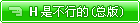
超级版主
- 威望
- 8228 点
- 冒险币
- 20739 个
- 贡献值
- 17 点
- 好评度
- 2 点
|
<br />
<br />
<p style="line-height: 30px; text-indent: 2em; text-align: left;"><strong>合作伙伴培训:提升安全,整合应用——金万维</strong><strong>TS-Auditor</strong><strong>产品方案培训</strong><strong></strong></p><p style="line-height: 30px; text-indent: 2em; text-align: left;"><strong>主题:</strong><strong></strong></p><p style="line-height: 30px; text-indent: 2em; text-align: left;">1. 针对白热化的接入方案,如何保障安全性?</p><p style="line-height: 30px; text-indent: 2em; text-align: left;">2. 针对企业日益完善的信息化应用,如何降低IT与人员成本?</p><p style="line-height: 30px; text-indent: 2em; text-align: left;">3. 新产品,新市场!金万维安全接入产品TS-Auditor讲解</p><p style="line-height: 30px; text-indent: 2em; text-align: left;"><strong>培训提纲:</strong><strong></strong></p><p style="line-height: 30px; text-indent: 2em; text-align: left;">1. 产品介绍</p><p style="line-height: 30px; text-indent: 2em; text-align: left;">2. 安全方案</p><p style="line-height: 30px; text-indent: 2em; text-align: left;">3. 整合应用</p><p style="line-height: 30px; text-indent: 2em; text-align: left;">4. 价值解析</p><p style="line-height: 30px; text-indent: 2em; text-align: left;"></p><p style="line-height: 30px; text-indent: 2em; text-align: left;"><strong>会议时间:本周五 10月29日 </strong><strong>下午3:00</strong><strong>全国网络培训会</strong></p><p style="line-height: 30px; text-indent: 2em; text-align: left;"><strong></strong></p><p style="line-height: 30px; text-indent: 2em; text-align: left;"><strong>讲师:祁辉</strong></p><p style="line-height: 30px; text-indent: 2em; text-align: left;"><strong></strong></p><p style="line-height: 30px; text-indent: 2em; text-align: left;"><strong>登录会议步骤:</strong></p><p style="line-height: 30px; text-indent: 2em; text-align: left;">参加该会议的步骤如下:<br />
</p><p style="line-height: 30px; text-indent: 2em; text-align: left;">1.<br />
登陆<a href="https://gnway.webex.com.cn/" target="_blank">https://gnway.webex.com.cn</a> 我们的培训平台,选择本周四10月29日<br />
下午3:00的合作伙伴培训会议;</p><p style="line-height: 30px; text-indent: 2em; text-align: left;">2.<br />
输入您的姓名和邮件地址。 </p><p style="line-height: 30px; text-indent: 2em; text-align: left;">3.<br />
输入您的姓名、电子邮件地址和会议密码(密码789987),然后单击“加入”;</p><p style="line-height: 30px; text-indent: 2em; text-align: left;">4.<br />
请遵循自动出现在您屏幕上的指令。</p><p style="line-height: 30px; text-indent: 2em; text-align: left;"><br />
然后,请允许 WebEx会议管理器下载,<br />
大约3分钟后,您就会自动被带入 WebEx会议中!<br />
在您首次加入会议时,WebEx 将自动安装 Windows 版的会议管理器。为了节省时间,您可以在会议开始前单击以下链接进行安装: <br />
<a href="https://demo.webex.com.cn/demo/meetingcenter/mcsetup.php" target="_blank">https://demo.webex&# ... mcsetup.php</a> <br />
<br />
在Windows系统环境下使用WebEx交互式会议的最低需求如下: <br />
1. Windows 98、Me、NT、2000 或 XP ; <br />
2. Intel x86(奔腾 400MHZ 以上)或兼容的处理器,装有声卡;<br />
3. Microsoft Internet Explorer 5、6,Mozilla 1.6 或更新版本,或 Netscape 4.7、7.x; <br />
4. 在浏览器中启用 java script 和 cookie; <br />
5. 56K 或更高速的因特网连接,建议使用ADSL宽带或专线接入; <br />
6. 在亚洲版(日语、韩语、繁体中文和简体中文)Meeting Center上主持或出席完全交互式会议需要本地化版本的 Windows; <br />
7. 请准备好耳机和麦克,方便你加入网络语音会议。<br />
要联系Zhang Jing [url=mailto:,电子邮件:<a href="http://soft.it168.com/mailto:zhj@gnway.com" target="_blank">zhj@gnway.com</a>],电子邮件:zhj@gnway.com[/url]</p><p style="line-height: 30px; text-indent: 2em; text-align: left;"><strong></strong></p><p style="line-height: 30px; text-indent: 2em; text-align: left;"><strong></strong></p><p style="line-height: 30px; text-indent: 2em; text-align: left;"><strong>需知: </strong></p><p style="line-height: 30px; text-indent: 2em; text-align: left;">1,请进入会议室后先根据音频设置文件设置音频;</p><p style="line-height: 30px; text-indent: 2em; text-align: left;"></p><p style="line-height: 30px; text-indent: 2em; text-align: left;">2,如会议开始前,未进行音频设置,导致会议开始后,听不到声音,则还需要进行音频设置,此时,需要先点音频-综合VOIP-离开会议。在离开会议后进行音频设置,按要求设置好后,重新点音频-综合VOIP-加入会议;</p><p style="line-height: 30px; text-indent: 2em; text-align: left;"></p><p style="line-height: 30px; text-indent: 2em; text-align: left;">3,如果,进入会议后,听不到声音,还可尝试关闭QQ, MSN等工具,可能这类工具会占用音频;</p><p style="line-height: 30px; text-indent: 2em; text-align: left;"></p><p style="line-height: 30px; text-indent: 2em; text-align: left;">4,会议过程当中,如果要提问,请在聊天内打字给主持人及发言人,寻求发言权,或直接打字提问。</p> |
|